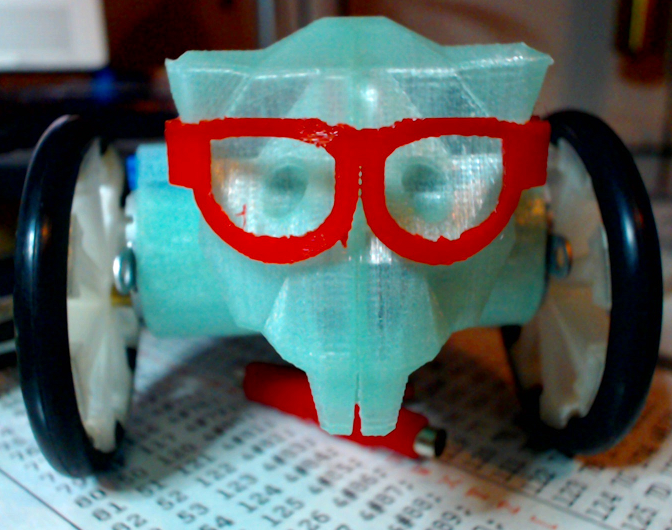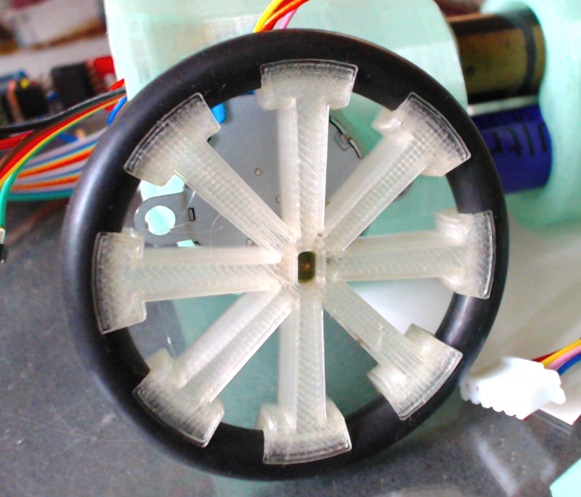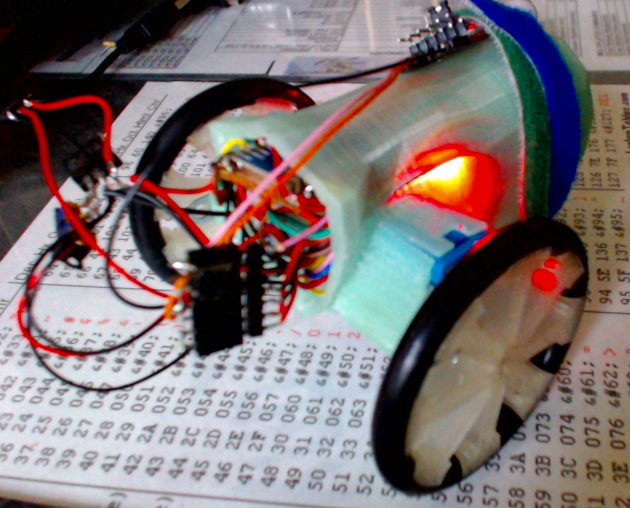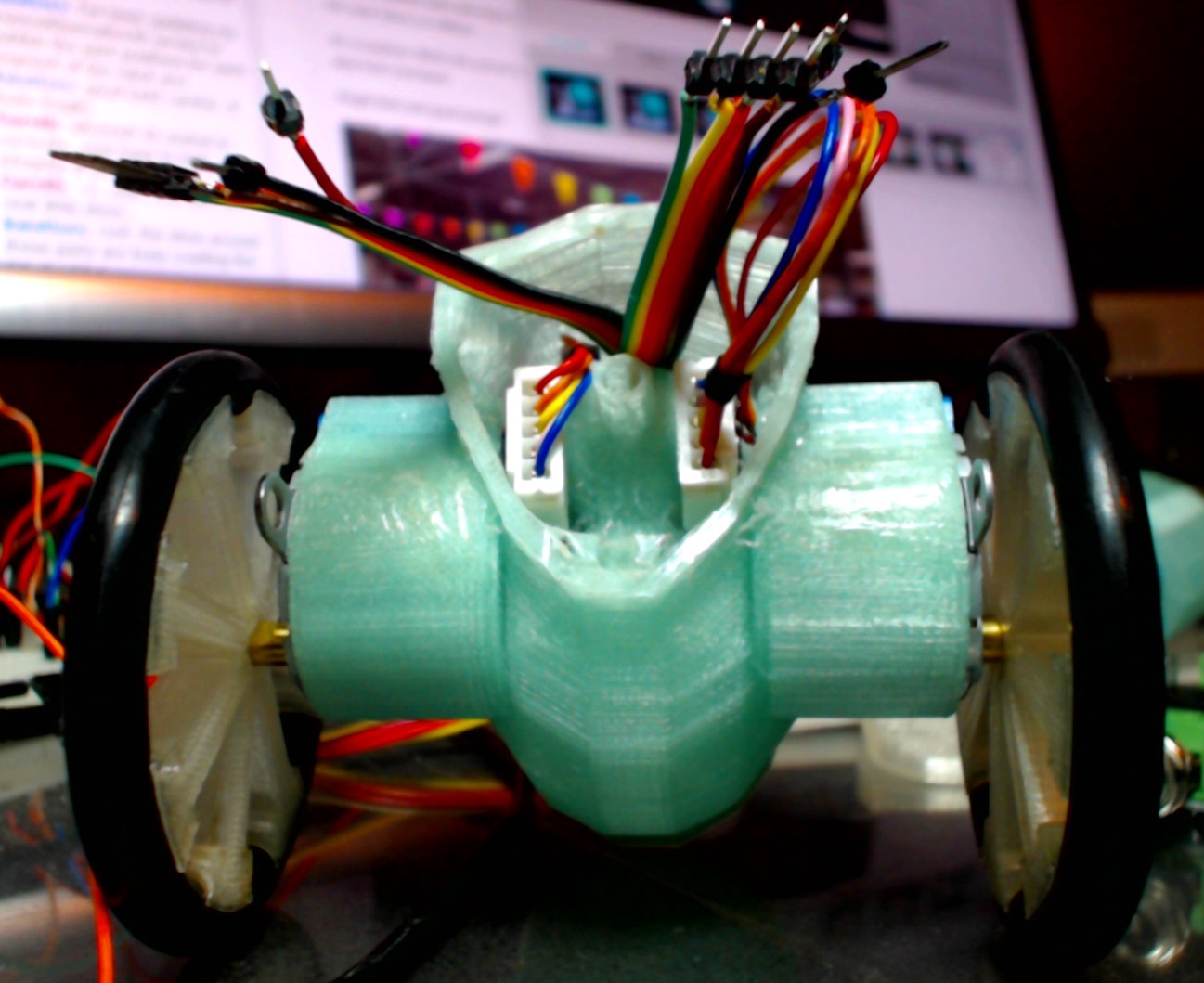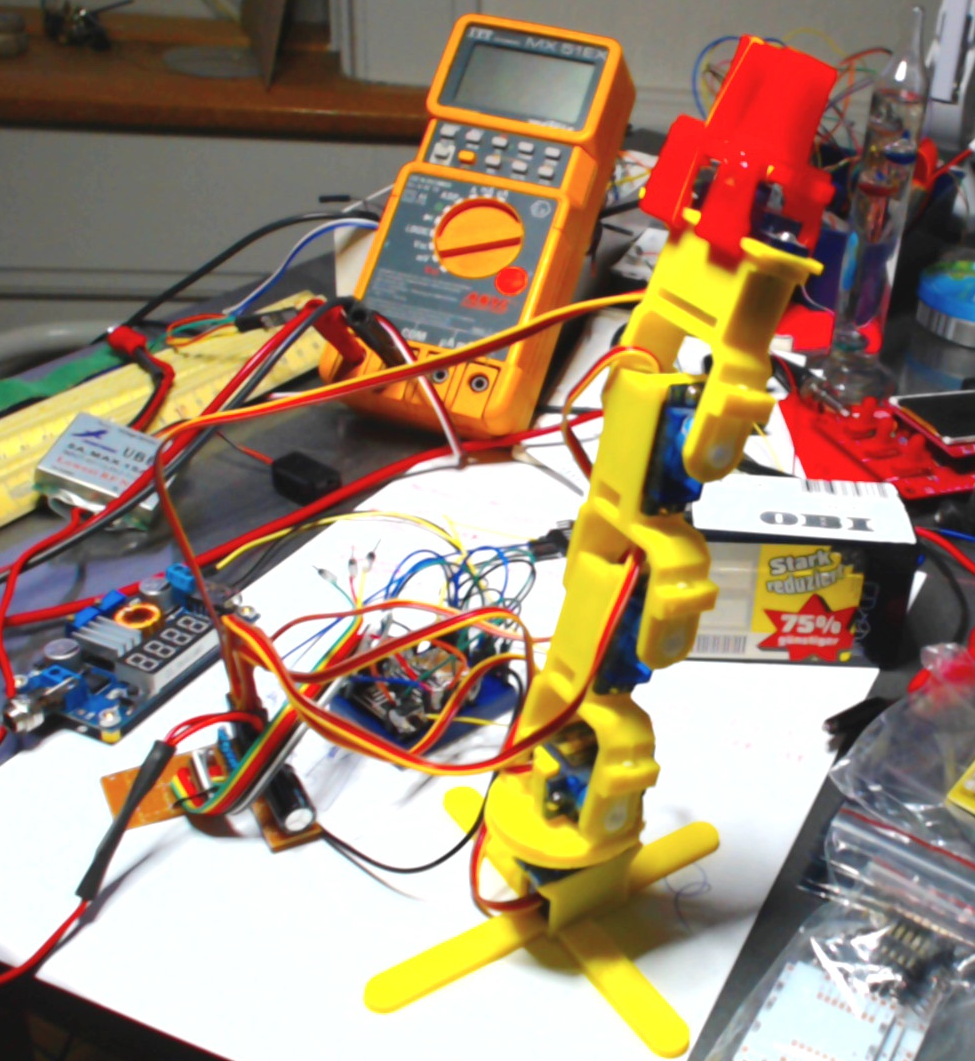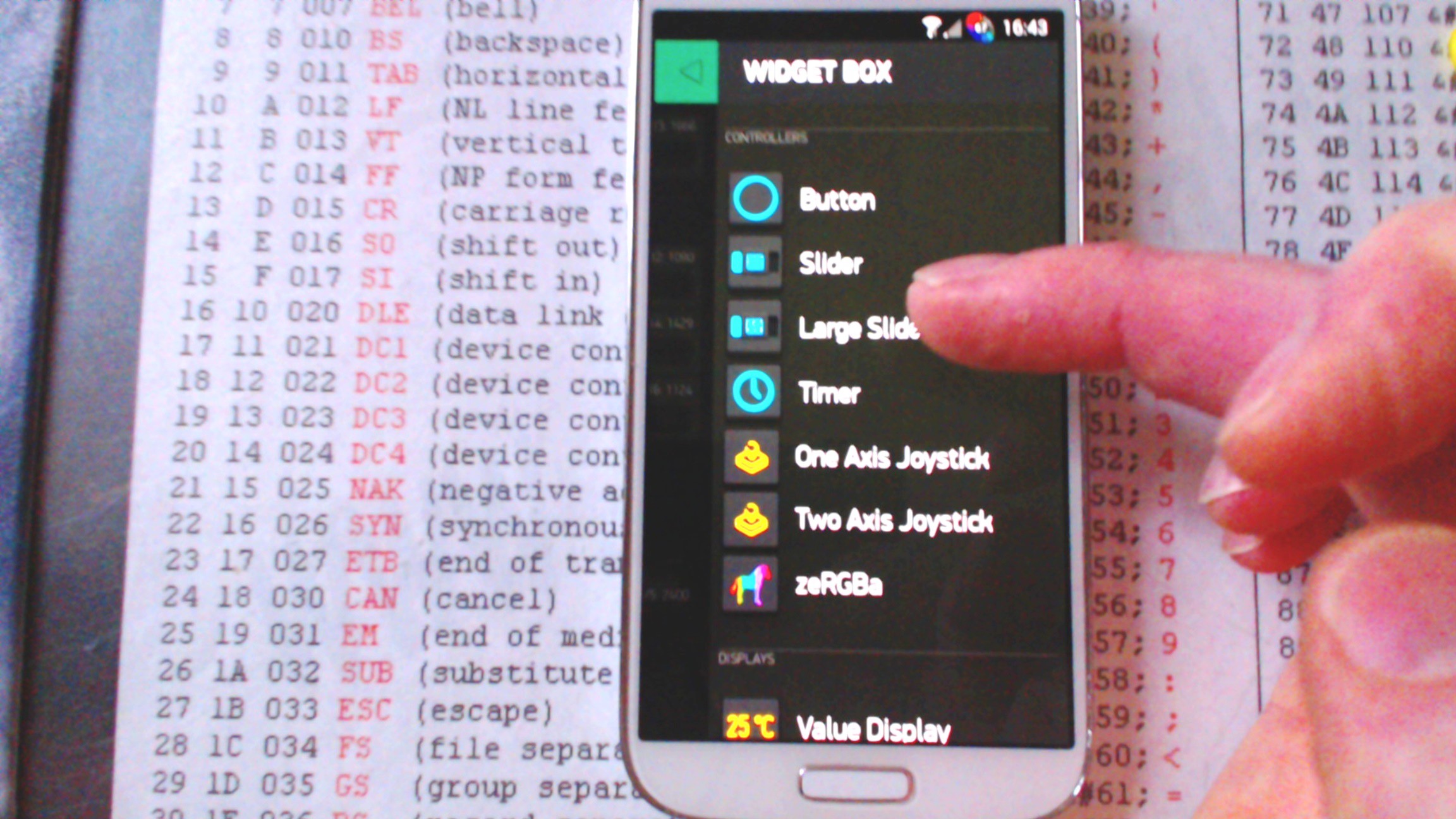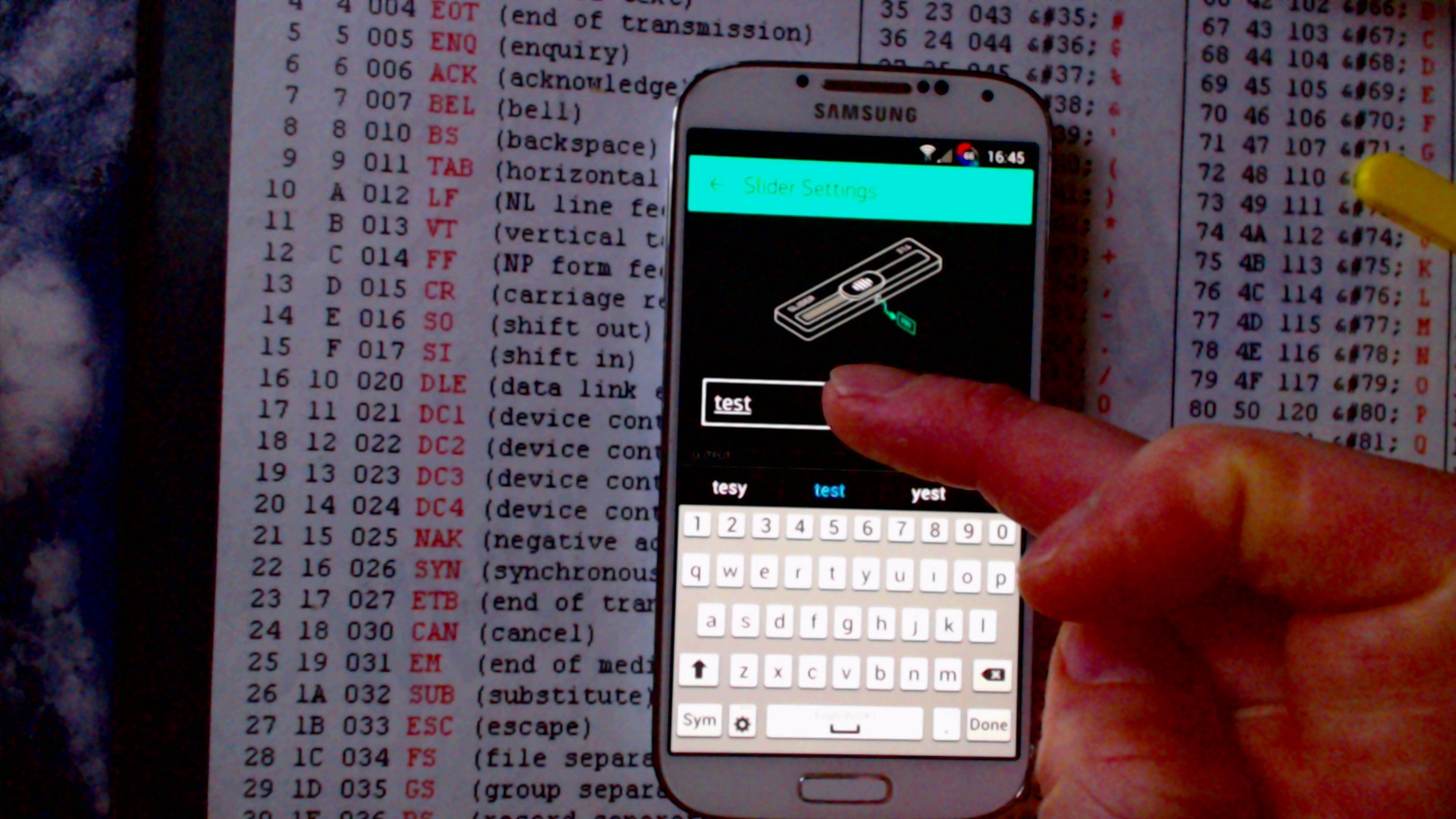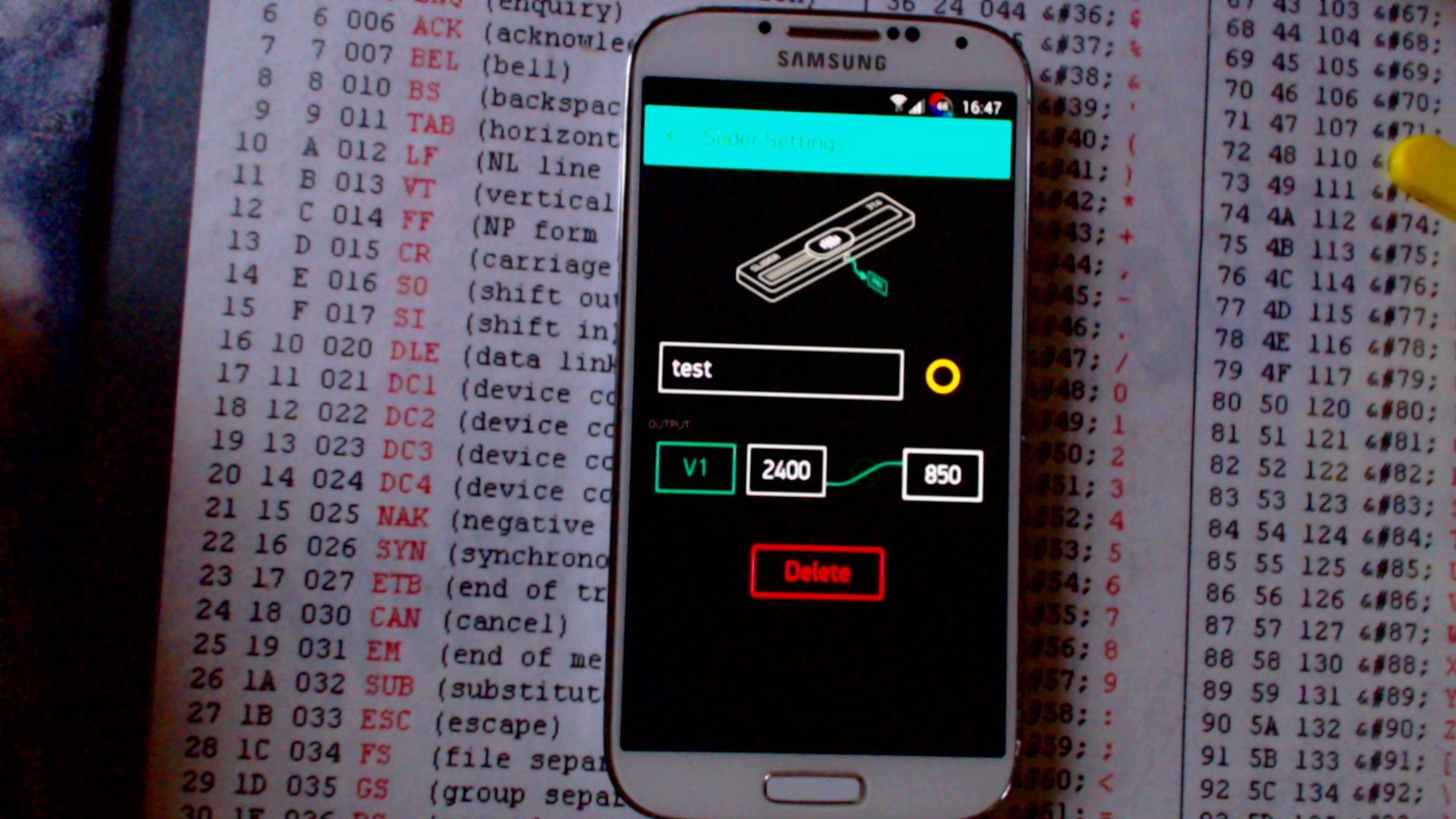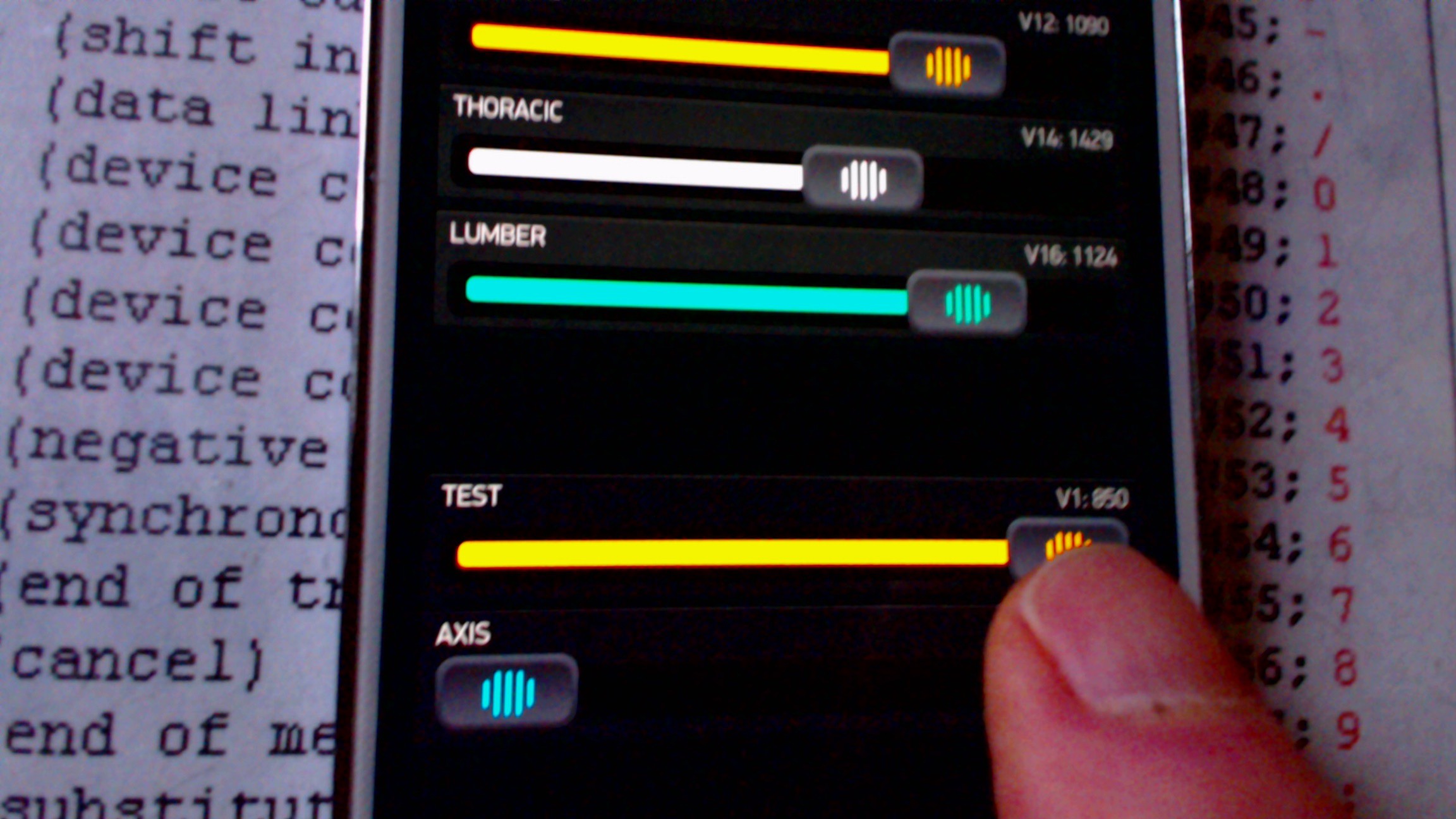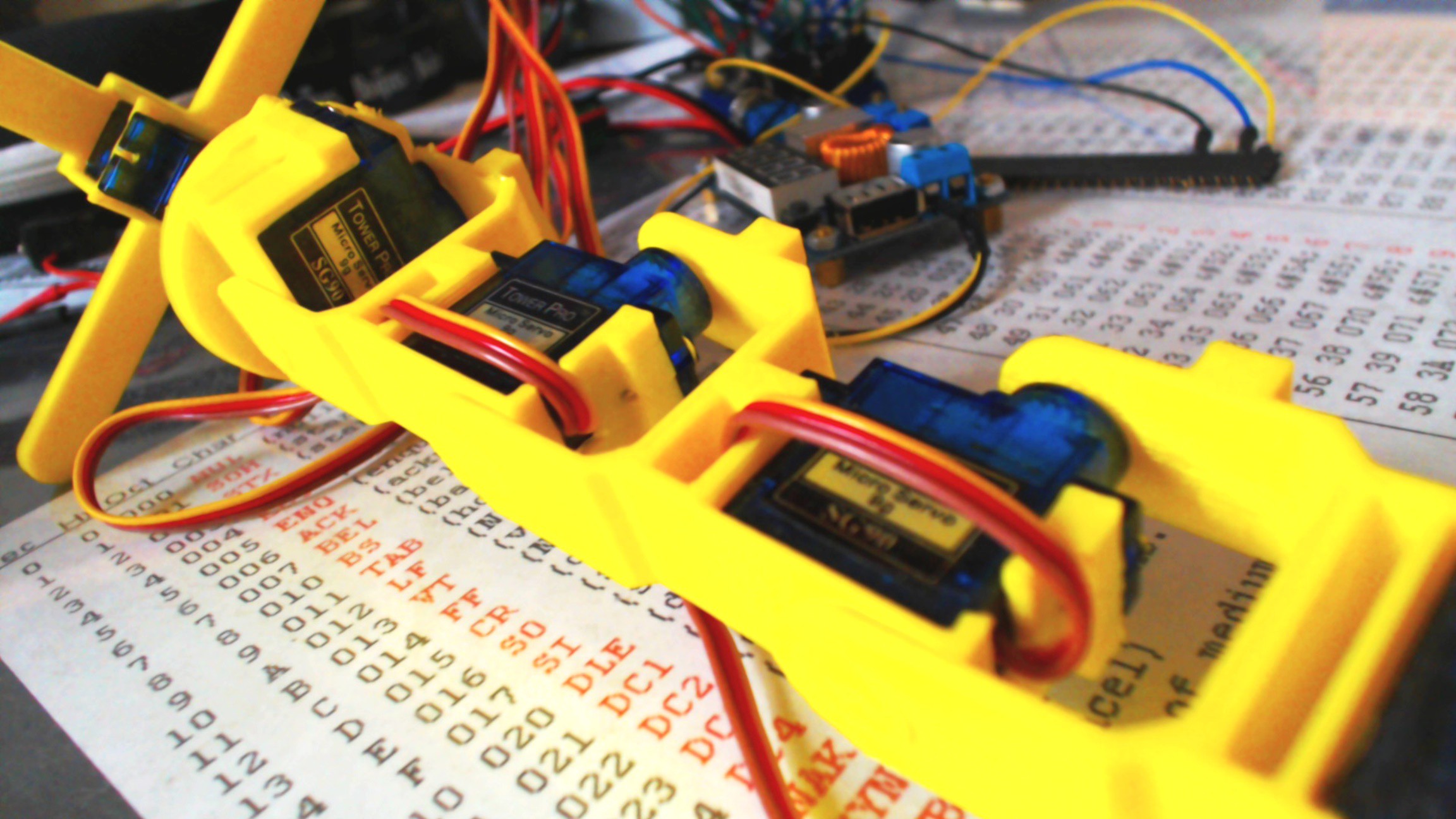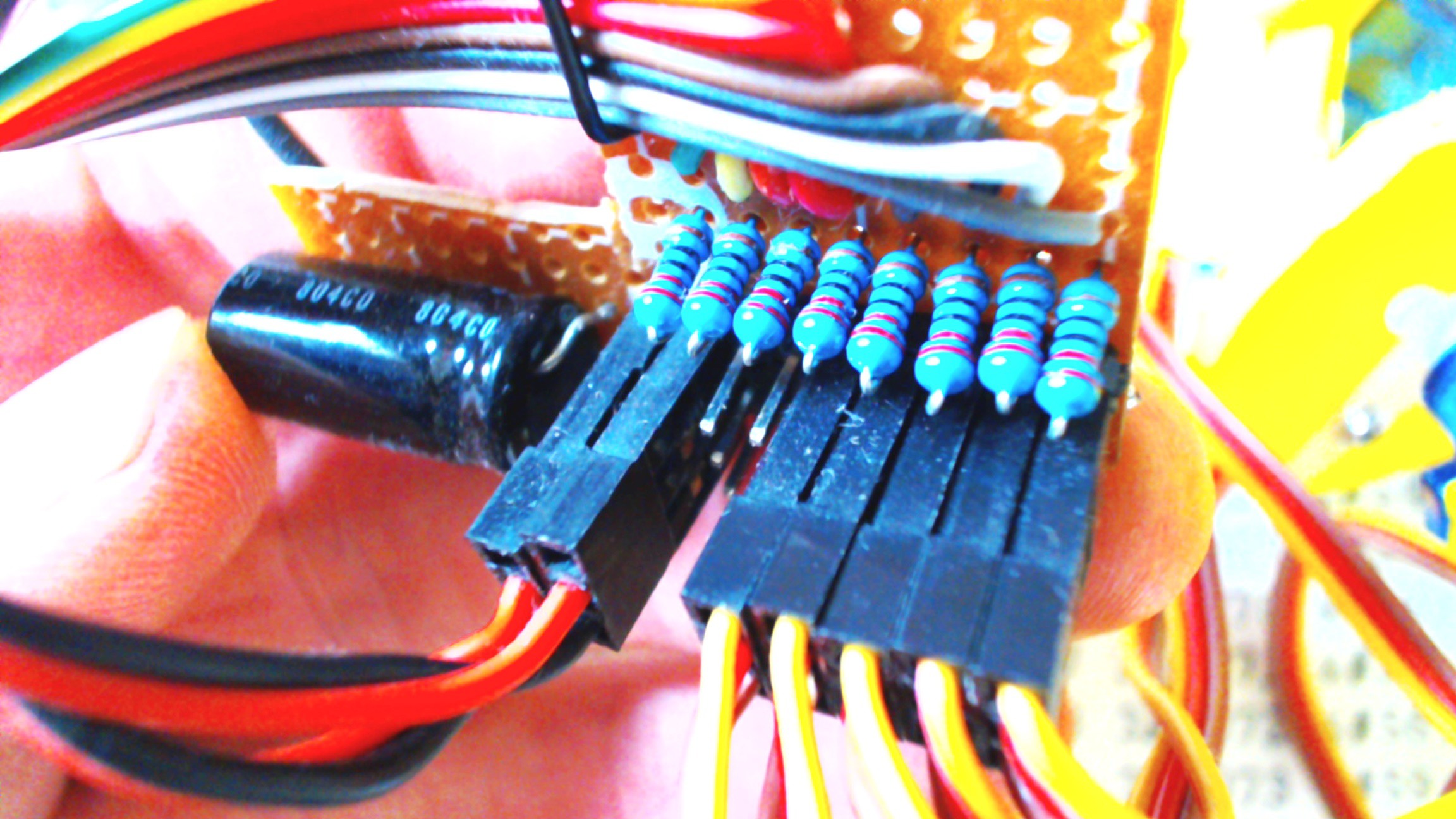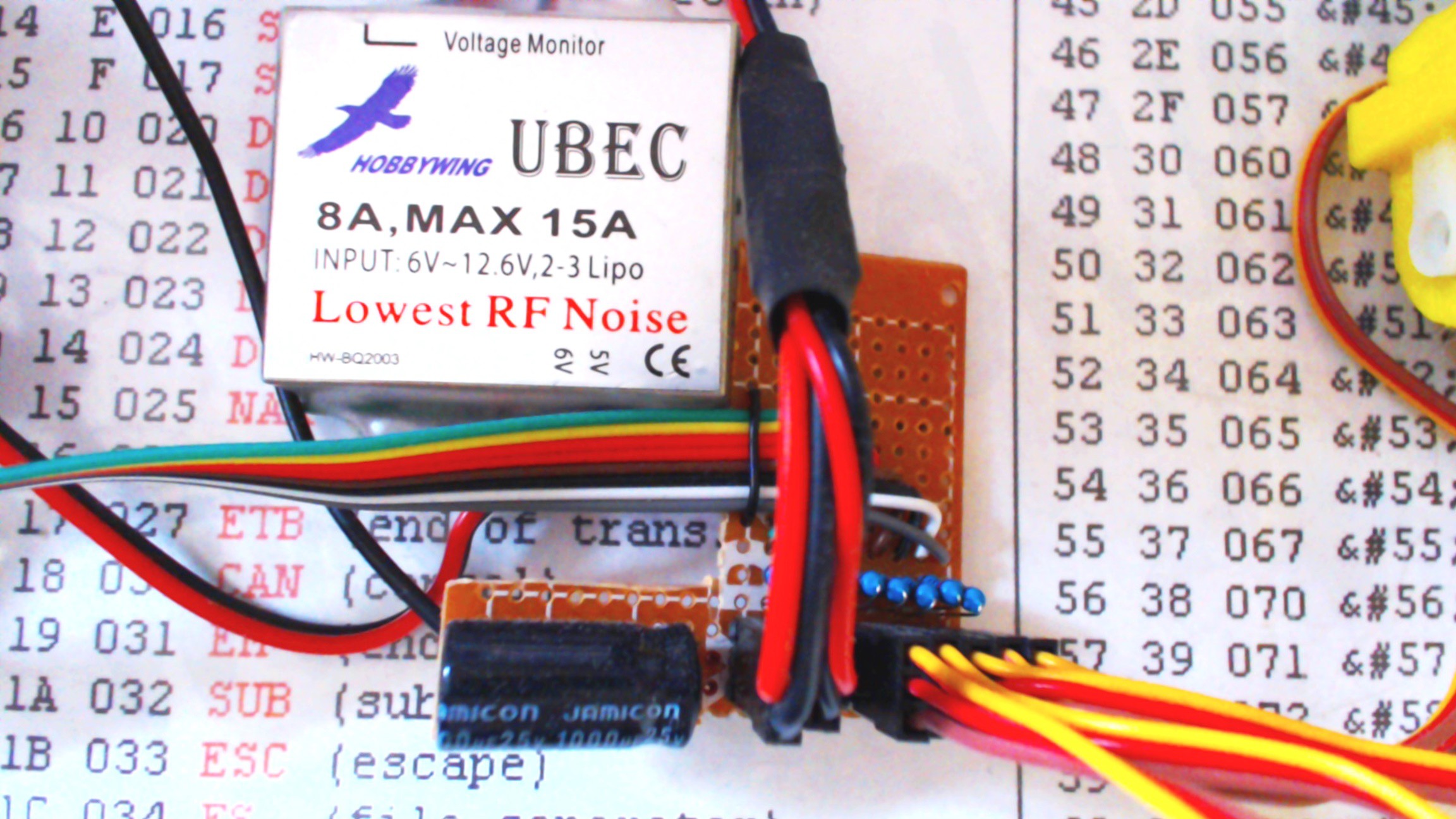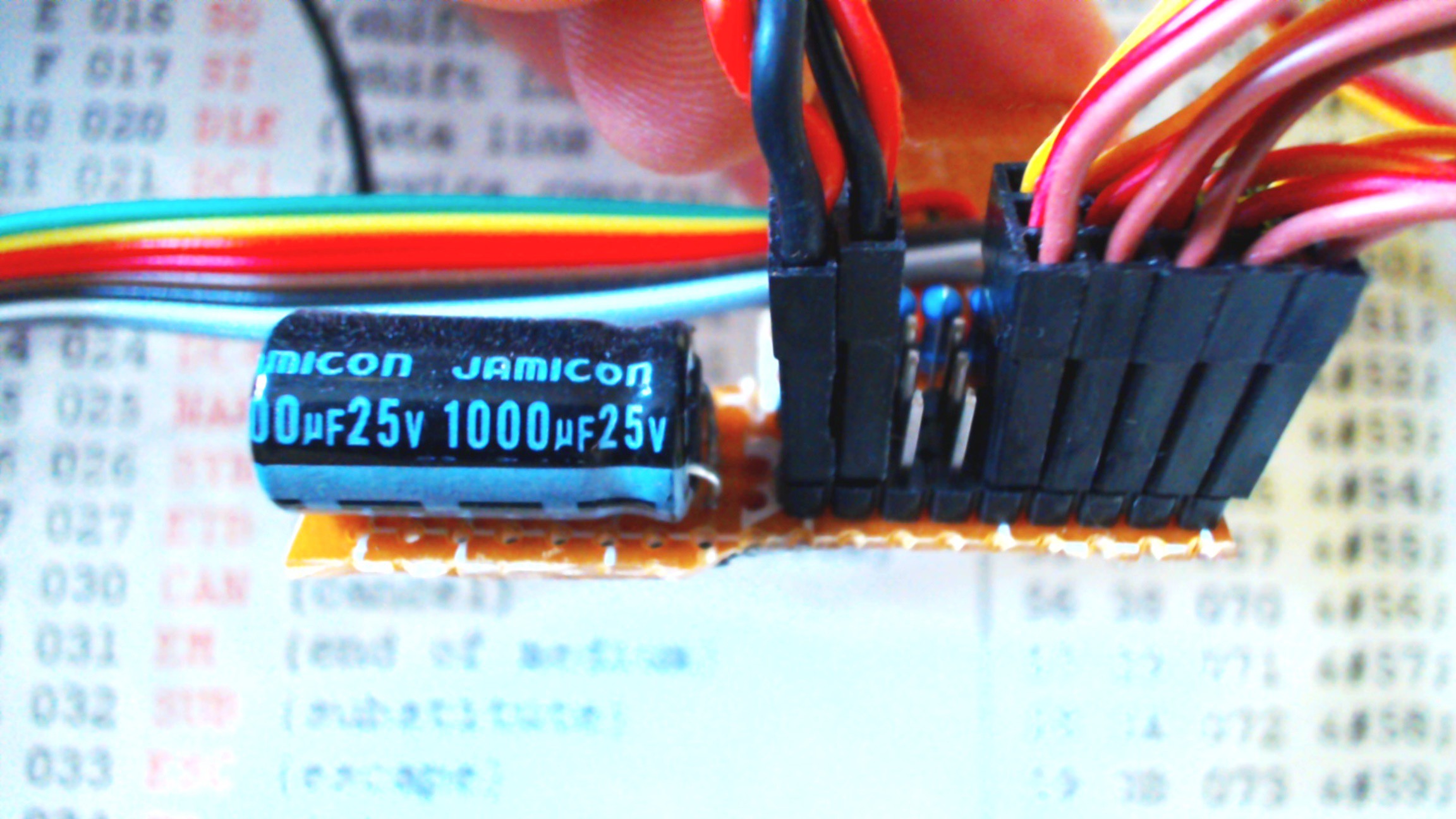Designed with size in mind, it is one of the smallest ESP8266 development boards in the world, but also one of the most capable.
At its heart, CoRE has an ESP8266-07 module at 160Mhz developed by Espressif Systems & AI-Thinker. It provides CoRE with support for the TCP/IP protocol stack and the IEEE 802.11 B/G/N standard for WiFi communication.
A useful feature of the CoRE is its MicroSD card support, making it a very capable IoT data-logger; for example, it can continue data harvesting without any internet connectivity, later to upload the stored data to a cloud server once a connection is established (documentation under development – will include sample sketches for a data-logging example). Alternatively, it can be used to store your larger project sketches – its your choice!
CoRE has an integrated serial converter so it can be directly programmed via the USB-A port on a PC. It can be programmed directly by the Arduino IDE or any REPL environment that supports serial port communication with baud and NL/CR selection. Firmware updates are easy to run, as all that’s required is connecting the two external headers together – same as how you would normally program it.
With on-board power regulation, you don’t have to worry about your SD card being damaged, but external sensors must be running at 3V3 or if not, must first be directed through appropriate logic level converters.
Available from April 2018. Register your interest for free at rXTX now!
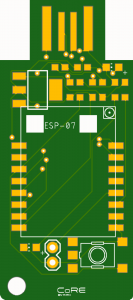
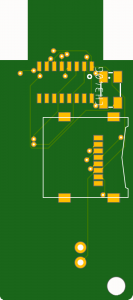
Statistics: Posted by rXTX — Sat Jan 20, 2018 2:58 am
]]>




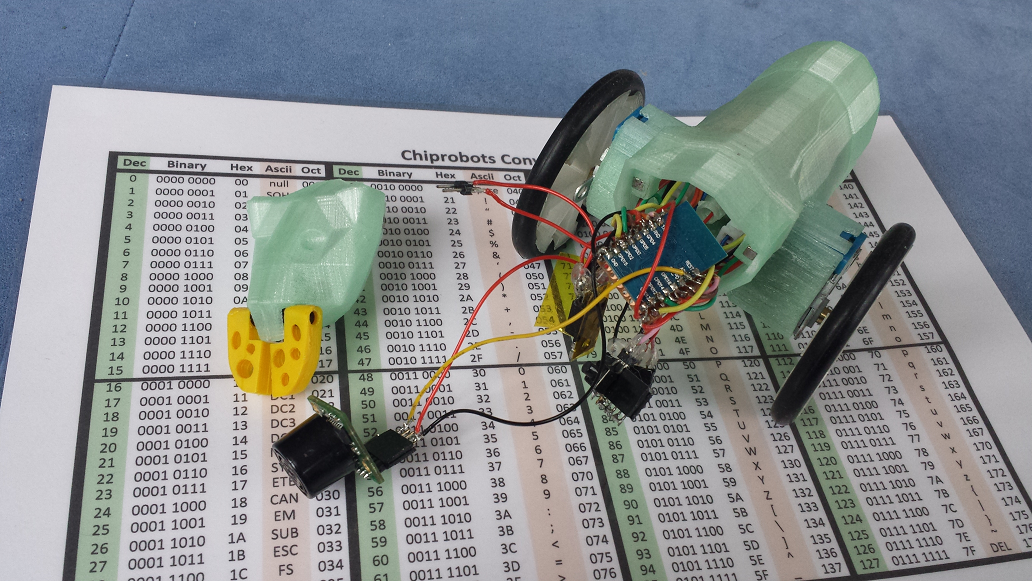

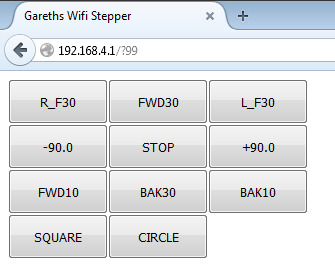

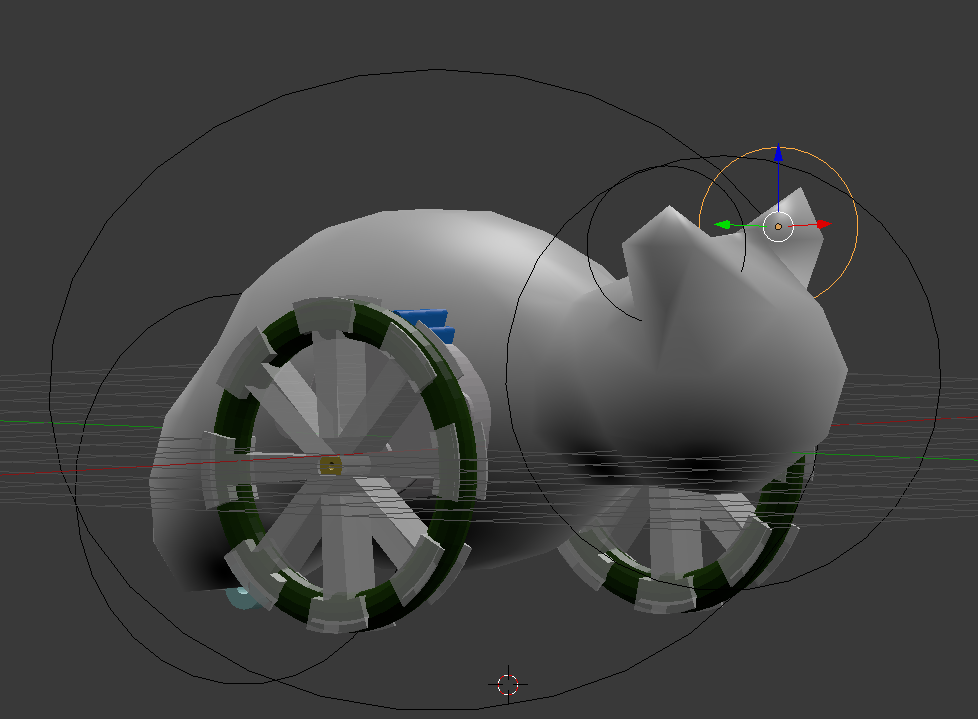
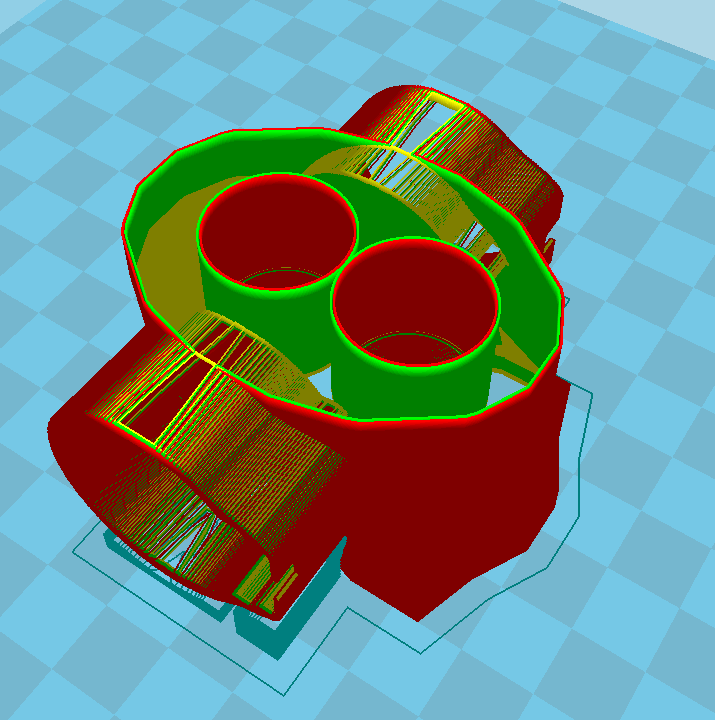
.png)